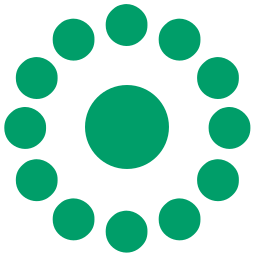Getting .EDU backlinks for free can be a valuable strategy for improving your website’s SEO, as these backlinks are often considered authoritative. Here’s a guide with examples to help you obtain these backlinks:
1. Create Valuable Content for Educational Audiences
Many educational websites link to high-quality, useful resources. Create content that resonates with educators, students, or academic administrators. Creating valuable, relevant, and high-quality content tailored specifically to educational audiences is one of the most effective ways to attract .EDU backlinks. These audiences include students, teachers, professors, academic administrators, and even parents. By offering content that directly addresses their needs or solves their problems, you increase the likelihood of being linked to by .EDU websites.

How to Create Valuable Content
Here’s a breakdown of the types of content you can create and how it can appeal to educational audiences:
1.1. Comprehensive Guides and Tutorials
Educational audiences often seek in-depth and easy-to-follow resources. Comprehensive guides and tutorials are a great way to fulfill this need. These resources should:
- Solve specific problems.
- Be visually appealing (use infographics, charts, or videos).
- Include examples or case studies to clarify complex concepts.
Example Topics:
- “How to Write an Outstanding Research Paper in 5 Steps.”
- “A Beginner’s Guide to Coding for High School Students.”
1.2. Free Study Materials
Providing free study materials, such as notes, summaries, cheat sheets, or flashcards, can be incredibly valuable. Educational websites often link to such resources to help their students.
Examples:
- SAT/ACT preparation guides.
- Math formula cheat sheets.
- Step-by-step problem-solving guides in science or programming.
1.3. Scholarship Resources
Many .EDU websites (particularly those managed by financial aid offices) list external scholarship opportunities. You can create:
- A curated list of scholarships available for different fields.
- Guides on how to write scholarship applications.
- Tips for winning scholarships.
Example:
“50 Scholarships for First-Generation College Students in 2025.”
1.4. Research and Data Reports
If you have access to unique data or research, creating a well-documented report can attract backlinks from .EDU websites. Professors and academic institutions often link to high-quality research that supports their work.
Examples:
- “The Impact of Technology on K-12 Education in the U.S.”
- “A Statistical Analysis of Online Learning Trends in 2024.”
1.5. Tools and Calculators
Educational tools that solve specific problems for students or educators are highly link-worthy. These can be hosted directly on your website and include:
- Plagiarism checkers.
- GPA calculators.
- Citation generators (APA, MLA, Chicago, etc.).
- Interactive learning quizzes.
1.6. Career and Study Advice
Many students and educators look for guidance on career options, study techniques, or even personal development tips. Craft well-researched and actionable articles that resonate with these needs.
Examples:
- “Top 10 Careers in STEM for 2025 Graduates.”
- “How to Build a Productive Study Schedule in College.”
1.7. Educational Templates and Downloads
Provide free downloadable templates that students, teachers, and administrators can use. These can be:
- Lesson planning templates.
- PowerPoint presentation templates for academic projects.
- Resume and cover letter templates for college students.
1.8. Create Multimedia Content
Educational audiences often benefit from multimedia resources like videos, podcasts, or interactive graphics. These can make learning more engaging and accessible.
Examples:
- A video tutorial series on solving algebra equations.
- An interactive map for geography students.
- Podcasts featuring interviews with educators or professionals in various fields.
1.9. Content Tailored for Professors or Teachers
Teachers and professors often search for materials to enhance their lesson plans or teaching strategies. Content aimed at this audience can include:
- Ready-to-use classroom resources (slides, handouts, etc.).
- Educational research they can incorporate into their lectures.
- Tips on how to integrate technology into teaching.
Tips for Success
- Focus on Quality: Ensure your content is thoroughly researched, well-written, and visually appealing.
- Understand Your Audience: Tailor your content to the specific needs of students, teachers, or administrators.
- Make it Accessible: Use clear language, avoid jargon, and ensure your website is mobile-friendly.
- Promote Your Content: Reach out to relevant .EDU websites and suggest your content as a valuable resource.
By consistently creating and offering high-quality content tailored to educational audiences, you can organically earn backlinks from .EDU domains, strengthening your site’s SEO and authority.
2. Leverage Resource Pages
Resource pages are sections of websites that curate and link to high-quality, relevant, and helpful content on specific topics. Many .EDU websites maintain resource pages to provide valuable links to students, faculty, and researchers. By targeting these pages, you can earn authoritative backlinks for your website.
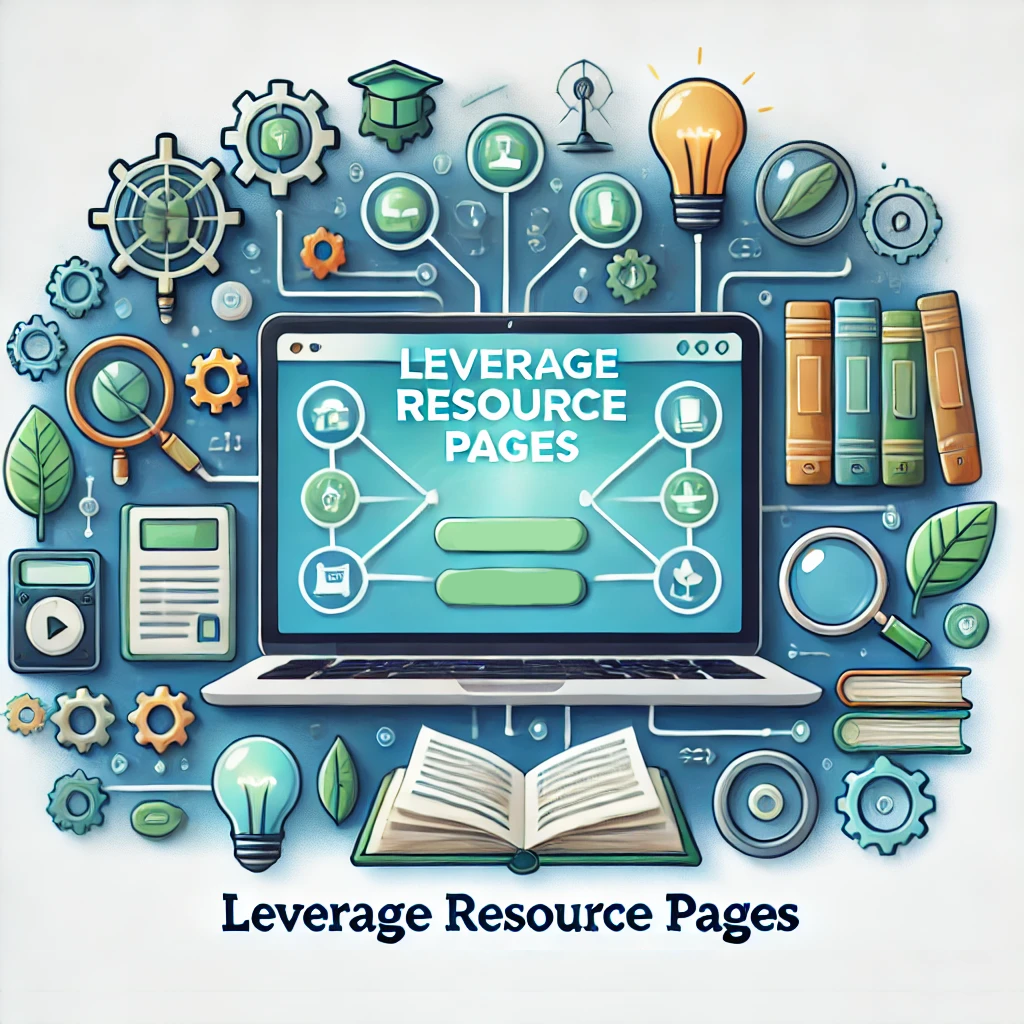
Here’s a detailed breakdown of how to effectively leverage resource pages to get .EDU backlinks:
2.1. Understand What Resource Pages Are
Resource pages are essentially curated lists of helpful tools, guides, or references. They are maintained by universities, colleges, libraries, or specific departments (e.g., science, technology, writing centers) to assist their audience with educational or professional development needs.
Examples of resource pages:
- A university’s “Writing Resources” page linking to grammar guides, citation tools, or essay-writing tutorials.
- A “Career Resources” page listing job boards, resume tips, or interview preparation websites.
- A “Student Tools” page offering links to study aids, calculators, and online libraries.
2.2. Create Content That Fits Their Criteria
To be featured on a resource page, your content must be:
- Relevant: Align with the topic or audience of the resource page.
- High-Quality: Well-researched, visually appealing, and professional.
- Helpful: Provide practical value, such as tools, tutorials, or insights.
Examples of content that fits resource pages:
- A GPA calculator for academic resource pages.
- A list of scholarships for financial aid resource pages.
- A guide on “How to Write a Resume” for career services pages.
2.3. Find Resource Pages
Use search engines to find relevant resource pages. Here are some advanced search queries to locate them:
"site:.edu + resources + your keyword""site:.edu + useful links + your topic""site:.edu + recommended tools + your topic"
Example search terms:
"site:.edu + resources + study tools""site:.edu + recommended tools + writing"
You can also explore university websites directly by checking their student services, library, or department pages.
2.4. Reach Out to Webmasters
Once you find a suitable resource page, the next step is outreach. Contact the webmaster or page administrator with a personalized email, explaining why your content is a great fit for their audience.
How to write an outreach email:
- Personalize the email: Mention the specific resource page and why you think your content would add value.
- Highlight the benefits: Explain how your resource solves a problem or enhances their existing list.
- Provide the link: Make it easy for them to review your content.
Example email template:
Subject: A Useful Resource for Your [Topic] Page
Hi [Name],
I came across your [Resource Page Title] on [Website Name] and found it incredibly helpful for [audience or topic]. I noticed that you’re sharing tools and guides for [specific topic].
I recently created a [specific resource] that helps [audience] with [problem/solution]. Here’s the link: [Your Link].
I think it would make a valuable addition to your resource page and benefit your audience. Please feel free to review it, and let me know if you have any questions!
Thanks for your time,
[Your Name]
2.5. Fix or Suggest Broken Links
Resource pages often contain outdated or broken links. Offering to replace these broken links with your relevant, high-quality content is a highly effective strategy.
Steps to identify broken links:
- Use tools like Ahrefs, Screaming Frog, or Check My Links (a Chrome extension) to scan for broken links on resource pages.
- Note down the broken links and check what type of content they originally linked to.
- Reach out to the webmaster with a polite suggestion to replace the broken link with your resource.
Example email for broken link building:
Subject: Broken Link on Your Resource Page
Hi [Name],
I was browsing your [Resource Page Title] on [Website Name] and noticed a broken link: [Broken Link URL].
I wanted to suggest my resource, [Your Link], as a replacement. It offers similar value and could help your audience without interruption. Let me know what you think!
Thanks for your time,
[Your Name]
2.6. Monitor and Maintain Your Listings
Once your link is featured on a resource page, monitor it to ensure it stays live. Occasionally, resource pages are updated or removed, and you may need to reach out again to maintain your presence.
Tips for Success
- Focus on relevance: Make sure your content matches the topic and tone of the resource page.
- Keep your content updated: Resource pages value up-to-date and accurate information.
- Be professional and polite: Maintain a respectful tone when reaching out to webmasters.
- Target multiple pages: Don’t rely on one resource page—explore various departments and topics.
By leveraging resource pages effectively, you can secure high-quality .EDU backlinks that boost your site’s authority and search engine rankings while reaching a targeted audience in the educational field.
3. Offer Scholarships
Creating and promoting scholarships is one of the most effective ways to earn .EDU backlinks while also giving back to the educational community. Many universities and colleges have dedicated pages on their websites where they list scholarship opportunities for their students. By offering a scholarship and getting it listed on these pages, you can secure high-authority backlinks from .EDU domains.

Here’s a step-by-step breakdown of how to successfully create and promote a scholarship for backlinks:
3.1. Choose a Scholarship Theme
Your scholarship should align with your brand, industry, or niche to ensure relevance and attract the right applicants. The scholarship theme can reflect your company’s values or areas of expertise.
Examples:
- A technology company might offer a “Future Innovators Scholarship” for students pursuing STEM degrees.
- A digital marketing agency might create a “Creative Content Scholarship” for students in communications or marketing.
- A healthcare organization could sponsor a “Wellness Scholarship” for students in nursing or public health.
Make sure the scholarship has a clear and specific focus to attract attention and demonstrate credibility.
3.2. Decide on the Scholarship Amount
The scholarship amount doesn’t need to be huge to gain attention. Even a modest amount, such as $500 to $2,000, can be attractive to students and universities.
Pro Tip:
Make the amount reasonable relative to your industry or business size. Larger amounts may attract more attention, but smaller scholarships are still effective for gaining backlinks.
3.3. Define Eligibility Criteria
Set clear eligibility requirements to ensure the scholarship appeals to your target audience. Typical criteria include:
- Field of Study: Specify relevant majors or areas of study (e.g., engineering, arts, business).
- Academic Level: Target high school seniors, undergraduates, or graduate students.
- Location: Specify whether the scholarship is open to students in specific regions or globally.
3.4. Create an Application Process
Make the application process simple yet meaningful to attract genuine interest. This also helps filter applicants effectively. Common application elements include:
- Essay Submission: Ask applicants to write an essay on a specific topic related to your niche.
- Example: “Describe how technology will shape the future of education.”
- Portfolio Submission: For creative scholarships, request a portfolio or samples of their work.
- Short Questionnaire: Include basic questions to gather information about the applicant’s academic background and aspirations.
Pro Tip: Specify word counts for essays or clear guidelines for submissions to maintain consistency.
3.5. Build a Scholarship Page
Create a dedicated page on your website with all the scholarship details. This page will serve as the landing page that universities and applicants link to. Make sure to include:
- Scholarship title and description.
- Eligibility requirements.
- Application instructions and deadline.
- Amount of the scholarship.
- Submission guidelines and contact information.
Example:
- Title: “The Green Future Scholarship – $1,000 Award for Sustainability Enthusiasts.”
- Eligibility: Open to undergraduate students majoring in environmental science.
- Essay Topic: “How can renewable energy transform our cities?”
3.6. Promote Your Scholarship to .EDU Websites
The key to earning .EDU backlinks is to get your scholarship listed on university websites. Many institutions have dedicated financial aid pages or scholarship directories where they promote external scholarships.
How to Reach Out:
- Search for Scholarship Pages:
Use Google search operators to find relevant pages.
"site:.edu + scholarships""site:.edu + external scholarships""site:.edu + financial aid resources"
- Contact University Financial Aid Offices:
Email the financial aid or scholarship offices with a professional message explaining your scholarship and asking to be featured on their list.
Sample Outreach Email:
Subject: Scholarship Opportunity for Your Students
Hi [Name],
I’m reaching out to share a new scholarship opportunity that might benefit your students. Our company, [Your Company Name], is offering a $1,000 scholarship for students interested in [Topic/Niche].
Here are the details:
- Scholarship Name: [Scholarship Name]
- Amount: $1,000
- Eligibility: [Eligibility Criteria]
- Deadline: [Deadline Date]
- Application Link: [Your Scholarship Page URL]
We would greatly appreciate it if you could include this scholarship on your [scholarship/financial aid] page to inform your students about this opportunity.
Please let me know if you have any questions or need additional information.
Best regards,
[Your Name]
[Your Contact Information]
3.7. Advertise Your Scholarship Elsewhere
Beyond .EDU websites, you can promote your scholarship on other platforms to increase visibility:
- Scholarship Databases: Submit your scholarship to popular directories like Fastweb, Scholarships.com, or Bold.org.
- Social Media: Share the opportunity on LinkedIn, Facebook, or Twitter to reach students and educators.
- Press Releases: Issue a press release to announce the scholarship and boost visibility.
3.8. Monitor and Follow Up
- Regularly check if your scholarship is featured on university websites and directories.
- Follow up with financial aid offices if they haven’t listed your scholarship.
- Respond promptly to questions from students or universities to maintain a professional image.
Tips for Success
- Set Realistic Deadlines: Give applicants ample time (3–6 months) to apply and universities enough time to promote your scholarship.
- Be Transparent: Clearly outline all terms and conditions to build trust with applicants and institutions.
- Stay Organized: Keep track of the universities you’ve contacted and follow up as needed.
By offering scholarships, you not only earn valuable .EDU backlinks but also establish your brand as a contributor to education and student success. This strategy helps build credibility, increases website traffic, and strengthens your SEO in the long term.
4. Write Guest Posts or Contribute Content
Writing guest posts or contributing content to .EDU websites is an excellent way to earn high-authority backlinks while establishing your expertise. Many universities and educational institutions have blogs, forums, or academic websites that accept external contributions from experts or collaborators. By offering valuable, relevant, and well-researched content, you can gain backlinks while enhancing your visibility in the educational community.
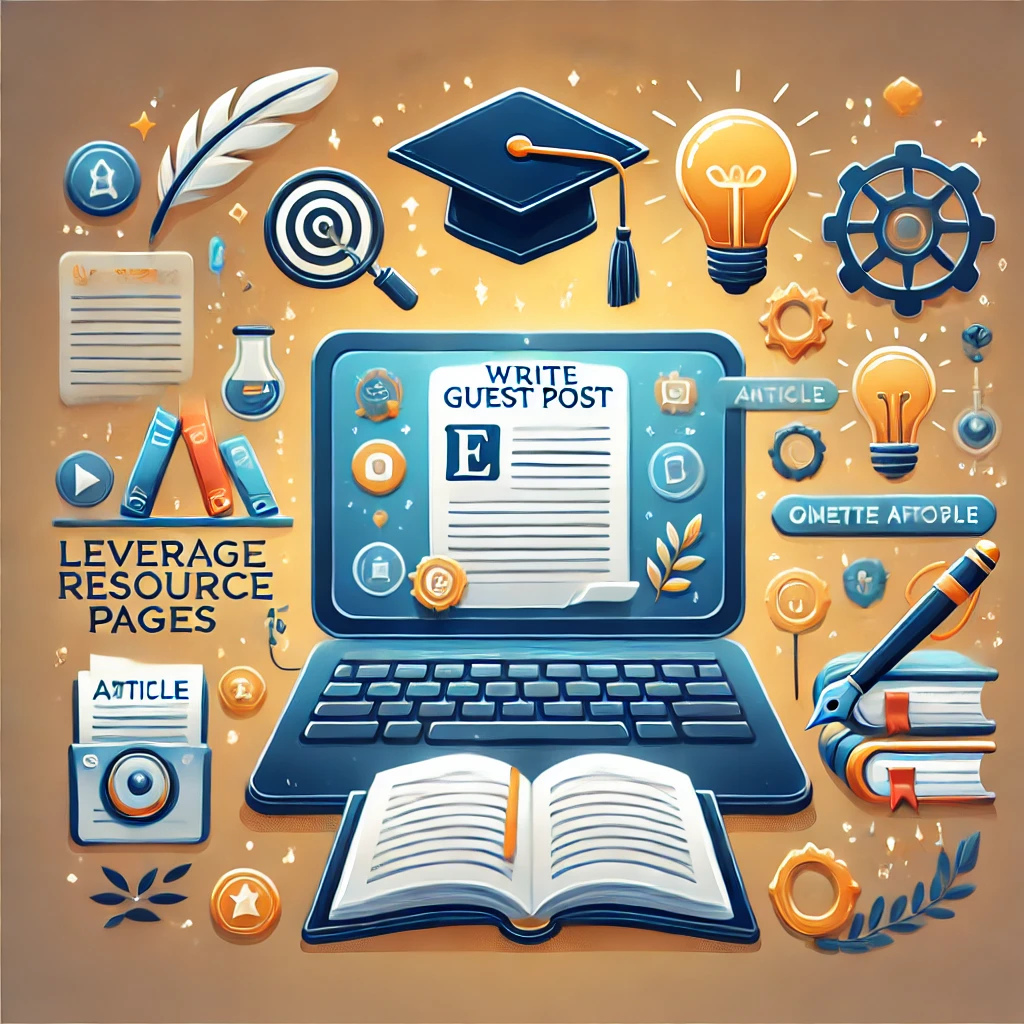
Here’s a detailed guide on how to effectively write guest posts or contribute content for .EDU backlinks:
4.1. Understand the Value of Guest Posts
Guest posting involves writing articles or blog posts for another website, typically in exchange for a backlink to your site. For .EDU websites, this strategy works particularly well because:
- You contribute valuable knowledge to their audience.
- They provide a high-quality backlink to your site, improving your SEO.
- You build authority and credibility in your niche.
Examples of content types for .EDU websites:
- Academic insights or research findings.
- Career advice for students.
- Tutorials or guides on a specific skill or topic.
- Opinion pieces on educational trends.
4.2. Identify Opportunities for Guest Posting
Finding .EDU websites that accept guest posts is the first step. Use these strategies to locate opportunities:
Search for Guest Blogging Opportunities
Use advanced Google search queries to find .EDU sites open to contributions:
"site:.edu + write for us""site:.edu + guest post""site:.edu + contribute""site:.edu + submit an article"
Look for Department Blogs
Many academic departments maintain blogs or newsletters for their students, faculty, and alumni. These are great places to contribute content.
Examples:
- The psychology department’s blog might accept articles on mental health tips for students.
- The computer science department might welcome tutorials on new programming techniques.
Check Alumni or Career Services Blogs
Universities often have alumni blogs or career service blogs where they post articles on job-seeking strategies, networking tips, and career advice.
4.3. Develop High-Quality Content Ideas
Tailor your content to the needs and interests of the .EDU website’s audience. Consider what students, educators, and researchers might find valuable.
Examples of guest post topics:
- Career Development:
- “How to Build a Strong LinkedIn Profile as a College Graduate.”
- “Top 10 Career Paths in Data Science for 2025.”
- Study Tips:
- “How to Ace Your Finals with Effective Time Management Strategies.”
- “The Best Free Apps for Organizing Your Academic Life.”
- Skill Development:
- “Beginner’s Guide to Learning Python for Data Analysis.”
- “How to Create an Impressive Research Presentation in PowerPoint.”
- Trends and Insights:
- “The Impact of AI on Modern Education.”
- “Why Sustainability is the Future of Business Education.”
4.4. Create High-Quality Content
When writing guest posts, ensure your content is well-researched, engaging, and tailored to the audience of the .EDU website.
Key characteristics of a strong guest post:
- Relevance: The topic should align with the website’s mission and audience.
- Originality: Ensure your content is unique and not duplicated from elsewhere.
- Actionable Tips: Provide practical advice or takeaways that readers can use.
- Well-Formatted: Use headings, bullet points, and visuals to make your article easy to read.
4.5. Outreach to Website Administrators
Once you’ve identified a website and brainstormed content ideas, the next step is to pitch your guest post.
How to Write an Outreach Email:
- Introduce Yourself: Mention your background and why you’re reaching out.
- Explain Your Proposal: Highlight the value of your proposed article and how it aligns with their audience.
- Include Writing Samples: Provide links to previous articles or your blog to showcase your writing skills.
Example Outreach Email:
Subject: Guest Post Proposal: [Your Topic Idea]
Hi [Name],
I hope this email finds you well! My name is [Your Name], and I’m a [Your Position/Expertise, e.g., digital marketing professional] with experience in [Your Niche].
I recently came across your website/blog, and I’m impressed with the resources you provide to [Audience, e.g., students or educators]. I’d love to contribute a guest post to your site on [Proposed Topic].
Here’s a quick outline of my idea:
- [Bullet Point 1]
- [Bullet Point 2]
I believe this topic would resonate with your audience and provide valuable insights. Below are some links to my previous work for your reference:
- [Link 1]
- [Link 2]
Please let me know if this is of interest, and I’d be happy to provide a full draft for review. Thank you for your time, and I look forward to hearing from you!
Best regards,
[Your Name]
[Your Contact Information]
4.6. Follow Submission Guidelines
Some .EDU websites have specific guidelines for guest posts. These may include:
- Word count requirements (e.g., 800–1,500 words).
- Formatting rules (e.g., APA citations, specific font styles).
- Deadlines for submission.
Always adhere to these guidelines to improve your chances of being accepted.
4.7. Build Long-Term Relationships
After your guest post is published:
- Share the article on your social media and thank the host website for the opportunity.
- Engage with readers by responding to comments or questions on the post.
- Stay in touch with the website administrator for future collaboration opportunities.
4.8. Benefits of Writing Guest Posts for .EDU Sites
- Authoritative Backlinks: .EDU backlinks boost your website’s SEO and credibility.
- Visibility: Your content reaches a targeted audience, increasing brand awareness.
- Networking Opportunities: Collaborating with academic institutions can open doors for future partnerships.
By contributing high-quality guest posts to .EDU websites, you not only earn valuable backlinks but also position yourself or your business as an expert in your niche. This strategy requires effort and persistence but delivers significant long-term benefits for your SEO and brand authority.
5. Participate in Educational Forums or Communities
Engaging with educational forums or communities is a powerful way to build relationships, showcase expertise, and earn backlinks from .EDU websites. Many universities and educational institutions host forums, discussion boards, or online communities where students, educators, and professionals exchange ideas and resources. By participating actively and providing valuable contributions, you can establish your presence and earn high-quality backlinks.

Here’s a detailed guide on how to effectively participate in educational forums or communities:
5.1. Why Participate in Educational Forums?
Educational forums and communities are hubs of knowledge-sharing and collaboration. By participating, you:
- Gain exposure to a targeted audience interested in your niche.
- Build authority and credibility within the academic or educational community.
- Have opportunities to share links to your resources (when relevant), earning .EDU backlinks.
5.2. Identify the Right Forums or Communities
The first step is to find forums or communities that align with your niche or expertise. Look for platforms where your insights can provide value.
Types of Educational Communities:
- University Forums:
- Many universities host forums for students to discuss academic topics, ask questions, and share resources.
- Example: Forums related to specific academic departments or student life.
- Online Learning Communities:
- Platforms like Coursera or edX may have forums where students discuss course materials or seek additional resources.
- Research or Academic Networks:
- Communities for sharing research findings, collaborating on projects, or discussing academic trends.
- Example: Academia.edu or ResearchGate.
- Professional Communities in Education:
- Forums or groups for educators, career counselors, or administrators to share tips and tools.
How to Find Forums:
Use search engines and advanced queries to locate relevant communities:
"site:.edu + forum + your keyword""site:.edu + discussion board + your keyword""site:.edu + community + your topic"
Examples of keywords:
- “STEM education forum”
- “English literature discussion board”
- “Career counseling forums”
5.3. Register and Create a Profile
After identifying suitable forums or communities, register and create a profile. A well-crafted profile increases your credibility and helps others recognize your expertise.
Tips for a Great Profile:
- Use your real name or brand name to establish authenticity.
- Include a professional bio that highlights your expertise in the field.
- Add a link to your website or relevant resource (if the forum allows).
5.4. Engage Actively in Discussions
Participation is key to building trust and credibility in educational forums. Be genuinely helpful and contribute meaningful insights.
How to Participate:
- Answer Questions:
- Look for unanswered questions in your niche and provide thoughtful, detailed answers.
- Example: If a student asks about career paths in marketing, provide insights and link to your career guide.
- Share Resources:
- Share free tools, templates, or guides that are relevant to the discussion.
- Example: A plagiarism checker for students discussing academic integrity.
- Ask Questions:
- Engage the community by asking thought-provoking or discussion-worthy questions.
- Example: “What are the best strategies for time management in online learning?”
- Collaborate:
- Offer to collaborate on projects, research, or initiatives within the community.
5.5. Share Links (Sparingly and Relevantly)
While sharing links can drive traffic to your site, it’s essential to do so thoughtfully to avoid being perceived as spammy.
When to Share Links:
- When your link directly answers a question or provides additional value.
- Example: Linking to your guide on “How to Write a Research Paper” in a discussion about academic writing.
- Ensure the forum’s rules allow link sharing before posting.
Tips for Ethical Link Sharing:
- Avoid self-promotion in every post.
- Contextualize your link by explaining why it’s helpful.
- Respect the forum’s community guidelines and moderators.
5.6. Monitor and Respond
Once you’ve contributed to a discussion, stay engaged:
- Respond to follow-up questions or comments on your post.
- Continue to participate in ongoing discussions to build relationships within the community.
5.7. Examples of Forums and Communities
- Student-focused forums:
- A university-hosted discussion board for course-specific questions.
- Research communities:
- Academia.edu or department-specific forums for collaboration.
- Learning platforms:
- Coursera discussion boards for sharing tips and additional resources.
5.8. Benefits of Participating in Educational Communities
- Build Relationships: Networking with students, educators, and professionals can open up collaboration opportunities.
- Increase Visibility: By sharing valuable insights, you position yourself as an expert in your field.
- Earn Backlinks: Sharing relevant resources naturally leads to backlinks from .EDU domains.
- Generate Traffic: Your contributions can drive targeted traffic to your website or content.
Tips for Success
- Be Genuine: Focus on helping others rather than self-promotion.
- Stay Consistent: Regular participation builds trust and credibility over time.
- Follow Forum Rules: Adhere to the community’s guidelines to avoid being banned or flagged.
- Provide Real Value: Always ensure your contributions are thoughtful, relevant, and informative.
By participating in educational forums and communities, you not only build relationships and contribute to meaningful discussions but also open up opportunities for earning valuable .EDU backlinks. This strategy requires time and consistency but is highly effective for long-term SEO benefits and brand recognition.
6. Create Tools or Resources for Students
Developing tools or resources specifically designed for students is an effective strategy to attract .EDU backlinks. Educational websites often link to helpful, easy-to-use, and free resources that can aid their students’ learning, productivity, and overall academic success.

Here’s a comprehensive guide on how to create tools or resources for students and leverage them for .EDU backlinks:
6.1. Why Create Tools or Resources for Students?
Students constantly seek resources to simplify their studies, manage their time, and enhance their learning experience. By creating tools or resources tailored to these needs, you can:
- Provide tangible value to students.
- Earn backlinks from universities linking to your resource pages.
- Increase traffic to your website through direct visits from students and educational institutions.
6.2. Types of Tools or Resources You Can Create
Here are examples of tools and resources that are popular among students:
6.2.1. Study Aids
- Flashcard Generators: Allow students to create and use digital flashcards for quick learning.
- Practice Tests or Quizzes: Offer mock exams or subject-specific tests.
- Online Planners: Help students manage their schedules and deadlines.
Example: A “Final Exam Prep Planner” tool that enables students to organize their study sessions.
6.2.2. Calculators and Converters
- GPA Calculators: A simple tool for students to calculate their current and projected GPA.
- Scientific Calculators: Advanced calculators for solving equations, integrals, or statistical problems.
- Unit Converters: Tools to convert units like currency, measurement, or temperature.
Example: A “Grade Predictor Calculator” for tracking academic progress.
6.2.3. Citation and Research Tools
- Citation Generators: Generate citations in formats like APA, MLA, or Chicago for research papers.
- Plagiarism Checkers: Allow students to check the originality of their essays or projects.
- Thesis or Dissertation Templates: Provide structured templates for writing academic documents.
Example: A free “APA Citation Generator” linked by a university library.
6.2.4. Productivity Tools
- Time Management Apps: Tools to help students track study hours and assignments.
- Note-Taking Templates: Printable or digital templates for effective note-taking.
- Task Prioritization Tools: Help students organize their to-do lists by importance.
Example: A “Pomodoro Timer” for productive study sessions.
6.2.5. Educational Content Libraries
- Video Tutorials: Offer free lessons or demonstrations on challenging topics.
- E-Book Collections: Curate free or open-access e-books for various subjects.
- Interactive Learning Modules: Include animations, quizzes, and exercises for active learning.
Example: A library of free Python programming tutorials linked by computer science departments.
6.2.6. Career Preparation Tools
- Resume Builders: Simplify the process of creating a professional resume.
- Interview Question Guides: Provide common interview questions and answers.
- Internship Finders: Help students discover relevant internship opportunities.
Example: A “Resume Builder for College Students” linked by career services pages.
6.3. How to Create High-Quality Tools and Resources
Step 1: Identify Student Needs
Research what students are struggling with or searching for. You can:
- Survey students or educators to understand their challenges.
- Explore student forums or social media groups to find popular queries.
- Analyze search engine trends for educational keywords.
Step 2: Design for Simplicity and Accessibility
Ensure your tools and resources are easy to use and mobile-friendly:
- Use intuitive interfaces with clear instructions.
- Optimize for mobile devices since students often access tools on their phones.
- Avoid complex designs that require advanced technical skills.
Step 3: Offer the Tools for Free
Free resources attract more backlinks and ensure wide accessibility. You can monetize indirectly through ads, sponsorships, or premium upgrades.
Step 4: Keep the Content Updated
Ensure your tools remain relevant by regularly updating them. For example:
- Update citation formats or grading systems as per academic changes.
- Fix bugs in digital tools to maintain usability.
6.4. Promote Your Tools or Resources
Once you’ve created the tools or resources, it’s essential to promote them effectively:
Target .EDU Websites
Reach out to university departments, libraries, or resource pages that list helpful tools for students.
Example Outreach Email:
Subject: Free Resource for Your Students
Hi [Name],
I hope you’re doing well! My name is [Your Name], and I’ve developed a free [tool/resource] designed to help students [describe purpose].
Here’s the link: [Your Link].
I believe it would make a valuable addition to your [resource page/library] and benefit your students. Please let me know if I can provide additional details.
Thank you for considering this!
Best regards,
[Your Name]
Submit to Educational Directories
Share your tools on popular educational resource directories or forums where students and educators gather.
Leverage Social Media
Promote your tools on LinkedIn, Twitter, or Facebook, tagging relevant universities or student groups.
6.5. Examples of Successful Student Tools
- EasyBib (Citation Generator):
- Linked by numerous .EDU libraries as a reliable citation tool.
- Wolfram Alpha (Math Solver):
- Widely used by students for solving equations.
- Grammarly (Writing Assistant):
- Recommended by writing centers and academic departments.
6.6. Benefits of Creating Tools for Students
- Earn .EDU Backlinks: Universities often link to tools that add value to their students’ academic success.
- Increase Website Traffic: High-quality tools attract frequent visits from students and educators.
- Enhance Brand Authority: Position yourself as a trusted resource in the educational community.
Tips for Success
- Focus on Usability: Ensure your tools are easy to access and understand.
- Optimize for Search Engines: Use relevant keywords to make your tools discoverable.
- Maintain Professionalism: Ensure your tools are error-free and visually appealing.
- Encourage Feedback: Allow users to suggest improvements or report issues.
By creating tools and resources tailored for students, you not only contribute to their academic growth but also position your website as a valuable resource, earning backlinks from trusted .EDU domains.
7. Collaborate with Professors or Researchers
Collaborating with professors or researchers is a strategic way to build relationships with academia while earning high-authority .EDU backlinks. Professors and researchers often maintain personal webpages or publish content through their university domains, making collaboration a valuable opportunity for backlink acquisition and credibility building.

Here’s a detailed guide on how to effectively collaborate with professors or researchers for .EDU backlinks:
7.1. Why Collaborate with Professors or Researchers?
Professors and researchers are deeply involved in creating and sharing academic content. Collaborating with them offers several benefits:
- Credibility: Being associated with respected academics enhances your brand’s authority.
- Backlinks: Many professors link to collaborative works, tools, or resources from their .EDU domains.
- Visibility: Your content gets exposure to students, researchers, and educational audiences.
- Knowledge Sharing: Collaboration allows for the exchange of ideas and insights that improve the quality of your work.
7.2. Ways to Collaborate with Professors or Researchers
7.2.1. Contribute to Research Projects
Offer your expertise, data, or tools to assist professors or researchers in their academic projects. Universities often look for industry partnerships to strengthen their studies.
Example Collaboration Ideas:
- Contributing statistical data or analytics tools for a sociology study.
- Providing funding or technical resources for a STEM project.
- Assisting with case studies or market research for business departments.
7.2.2. Co-Author Articles or Papers
Collaborate on academic articles or white papers. Professors often publish their work on university websites or journals linked to .EDU domains.
Steps:
- Identify professors working in areas relevant to your niche.
- Propose a joint topic of interest.
- Share responsibilities for research, writing, and data analysis.
7.2.3. Develop Educational Resources
Create tools, guides, or resources with professors. These can be shared on their faculty pages or departmental websites.
Examples:
- A professor in computer science might link to a coding tutorial you co-developed.
- A history professor might share a timeline generator you helped create.
7.2.4. Host Webinars or Workshops
Partner with professors to organize webinars, lectures, or workshops for students. These events are often promoted on university websites, with backlinks to your site.
Example Topics:
- “The Future of Artificial Intelligence” with a computer science professor.
- “Marketing Strategies for Startups” with a business professor.
7.2.5. Sponsor Research or Projects
Offer financial or material support for academic research. Professors often acknowledge sponsors on project webpages, which are often hosted on .EDU domains.
Examples:
- Funding a sustainability research project.
- Providing software licenses for a data analysis study.
7.2.6. Offer Expertise or Tools
Provide specialized knowledge, tools, or access to industry resources that can help professors enhance their work.
Examples:
- Offering your software for conducting surveys or experiments.
- Sharing proprietary data for economic or market analysis.
7.3. How to Approach Professors or Researchers
Step 1: Identify Relevant Academics
Find professors or researchers whose work aligns with your niche. Use these resources:
- University department directories.
- ResearchGate or Academia.edu profiles.
- Conference or journal publications.
Step 2: Research Their Interests
Before reaching out, familiarize yourself with their work to ensure your proposal is relevant. Review their:
- Recent publications.
- Ongoing research projects.
- Areas of academic interest.
Step 3: Craft a Personalized Email
Write a thoughtful email that explains your interest in collaborating and how your expertise or resources can contribute to their work.
Example Outreach Email:
Subject: Collaboration Opportunity in [Specific Field]
Hi [Professor’s Name],
My name is [Your Name], and I’m [Your Position/Company]. I recently came across your work on [specific topic/paper], and I was impressed by your research on [specific insight].
I’d love the opportunity to collaborate with you on [specific project/idea]. I can offer [specific expertise/resources], which I believe could add value to your ongoing work in [field].
Please let me know if this sounds of interest—I’d be happy to discuss this further at your convenience.
Best regards,
[Your Name]
[Your Contact Information]
7.4. Promote Collaborative Work
Once your collaboration is live, ensure it reaches the intended audience:
- Professors’ Webpages: Ask professors to share the work on their faculty or departmental websites.
- University Blogs: Suggest featuring the collaboration in the university’s newsletter or blog.
- Research Portals: Ensure it’s listed in academic directories or project databases.
7.5. Examples of Successful Collaborations
- Industry-Academic White Paper:
- A digital marketing firm collaborated with a business school professor to create a white paper on “Trends in E-Commerce.” The paper was hosted on the university’s website and linked back to the firm.
- Educational Tool Development:
- A software company partnered with a physics professor to create a simulation tool for students. The tool was hosted on the professor’s faculty page.
- Research Sponsorship:
- A sustainability-focused organization sponsored a study on renewable energy. The university’s project page linked to the sponsor’s website.
7.6. Benefits of Collaborating with Professors or Researchers
- High-Quality Backlinks: Links from academic research or faculty pages boost your site’s authority.
- Credibility: Partnering with respected academics enhances your reputation.
- Audience Reach: Gain visibility among students, researchers, and educational professionals.
- Knowledge Sharing: Access cutting-edge research and insights in your field.
Tips for Success
- Be Professional: Maintain a formal tone and respect academic schedules.
- Show Value: Clearly explain how your expertise or resources contribute to their work.
- Build Relationships: Focus on long-term partnerships for ongoing collaboration.
- Highlight Shared Goals: Emphasize how the collaboration benefits students, research, or the academic community.
Collaborating with professors or researchers is a mutually beneficial strategy that not only earns valuable backlinks but also contributes to educational advancements and fosters professional relationships within academia.
8. Comment on .EDU Blogs or Engage in Discussions
Engaging with .EDU blogs and forums is a subtle but effective strategy to build connections, establish authority, and earn backlinks. Many universities host blogs, forums, and community discussion platforms where students, faculty, and researchers exchange ideas. Contributing meaningful comments and participating in discussions can naturally lead to recognition and backlinks.
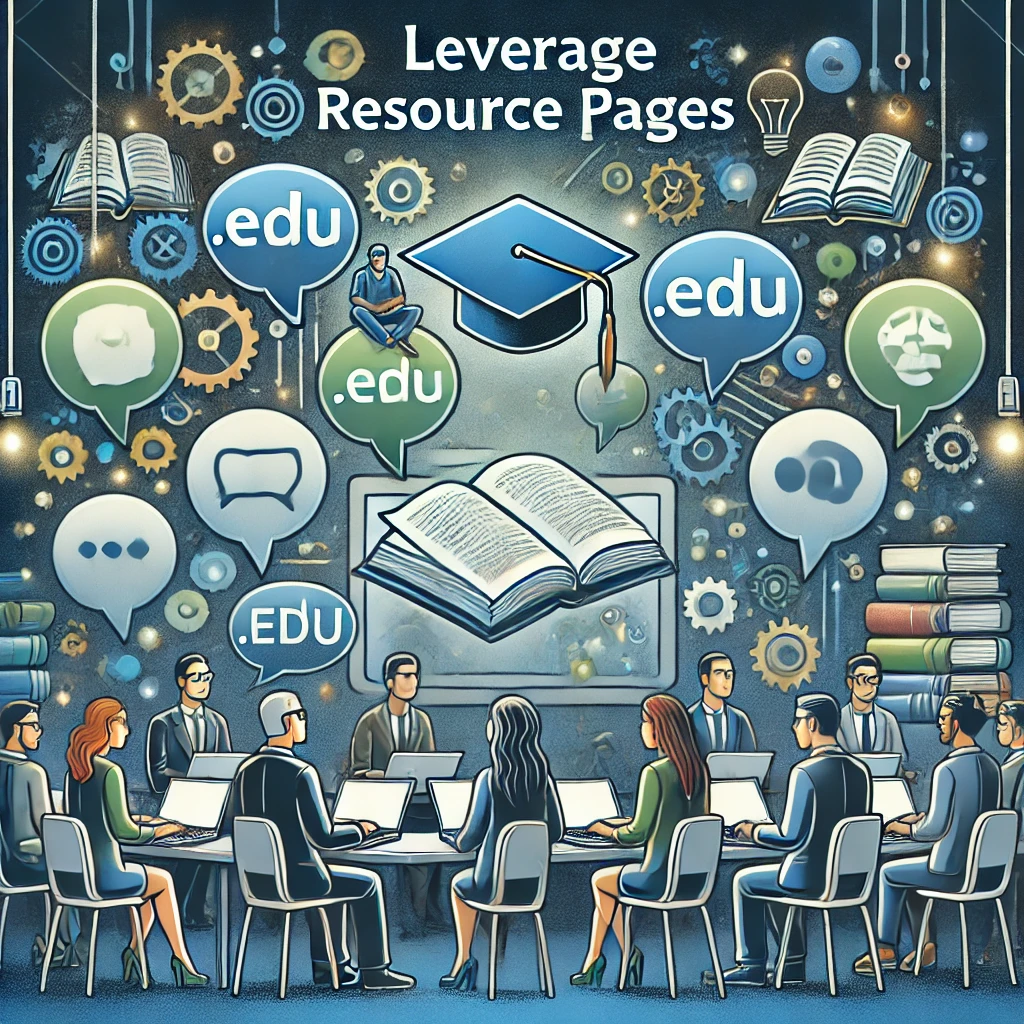
Here’s a comprehensive guide to effectively commenting on .EDU blogs or engaging in discussions for SEO and networking benefits:
8.1. Why Comment on .EDU Blogs or Forums?
- Earn Backlinks: Thoughtful comments may lead to backlinks if your contributions include valuable resources.
- Boost Visibility: Engaging on .EDU platforms enhances your visibility among educators, students, and researchers.
- Establish Authority: Demonstrating expertise in your niche helps build credibility within the academic community.
- Networking Opportunities: Fosters relationships with influencers in academia, leading to potential collaborations or guest blogging.
8.2. Types of .EDU Platforms to Engage With
8.2.1. Blogs
University blogs often focus on academic insights, research, campus news, or student tips. These are excellent platforms for professional engagement.
Examples:
- A psychology department blog sharing research updates.
- A career services blog offering job search advice.
8.2.2. Forums
University forums are designed for student interaction, academic support, or departmental discussions. They often allow public participation.
Examples:
- Discussion boards for programming students.
- Forums for graduate research topics.
8.2.3. Q&A Platforms
Some universities host platforms similar to Quora, where users ask and answer questions about academic or career-related topics.
Examples:
- A biology forum discussing recent research breakthroughs.
- A platform for students seeking advice on internships.
8.2.4. Social Learning Platforms
Some .EDU domains provide collaborative tools for group projects or learning resources. Engaging with these platforms can showcase your expertise.
8.3. How to Find Relevant .EDU Blogs or Forums
Use search engines and advanced queries to locate suitable platforms:
"site:.edu + blog""site:.edu + forum""site:.edu + discussion board""site:.edu + comment section"
Examples:
"site:.edu + career blog""site:.edu + study resources forum"
8.4. Best Practices for Commenting on .EDU Blogs
Step 1: Understand the Content
Read the blog post or forum thread thoroughly to understand the topic and tone before commenting.
Step 2: Provide Value
Add meaningful insights, suggestions, or additional resources relevant to the discussion.
Examples:
- For a blog post on time management:
“Great tips! Another effective method is the Eisenhower Matrix, which helps prioritize tasks based on urgency and importance.”
- For a discussion on research tools:
“I recommend [Tool Name] for managing citations—it integrates well with [other tools] and saves time.”
Step 3: Include a Link (Only When Relevant)
If allowed, include a link to a resource that adds value. Ensure the link directly addresses the topic and isn’t self-promotional.
Step 4: Use a Professional Tone
Maintain a respectful and professional tone, as you’re interacting with an academic audience.
8.5. How to Engage in Forums or Discussions
Start with Relevant Topics
Choose topics where you can contribute expertise, such as:
- Academic writing tips.
- Subject-specific discussions (e.g., coding, biology, literature).
- Career and internship advice.
Respond Thoughtfully
Provide detailed and actionable responses to questions or discussions.
Example:
- Question: “What’s the best way to prepare for GRE writing?”
Response:
“Practice with official prompts and focus on structuring your essays. This guide [link] provides a step-by-step approach to GRE essay writing.”
Be Consistent
Participate regularly to establish a presence in the community.
8.6. Ethical Considerations
- Avoid Spamming:
- Don’t post irrelevant or promotional comments.
- Follow Platform Rules:
- Some .EDU platforms explicitly prohibit external links.
- Focus on Quality Over Quantity:
- One thoughtful comment is more impactful than multiple generic ones.
- Be Transparent:
- If you have a vested interest in a resource, disclose it.
8.7. Examples of Strategic Comments
Example 1: Academic Blog
- Blog: “The Importance of Sustainability in Campus Design.”
- Comment:
“This is a fascinating read! Incorporating solar panels and green roofs can significantly reduce a campus’s carbon footprint. This case study [link] showcases successful implementations.”
Example 2: Programming Forum
- Thread: “Best Resources for Learning Python.”
- Comment:
“Python’s official documentation is a great starting point. For hands-on practice, I recommend this interactive tutorial [link], which is beginner-friendly and project-based.”
8.8. Benefits of Commenting and Engaging
- High-Quality Backlinks:
- Thoughtful contributions with resource links can lead to backlinks from .EDU domains.
- Increased Website Traffic:
- Links in comments drive targeted traffic to your website.
- Authority Building:
- Consistent, value-adding participation positions you as a trusted expert.
- Community Engagement:
- Builds relationships with students, educators, and researchers.
8.9. Common Mistakes to Avoid
- Posting Generic Comments:
- Avoid comments like “Great post!” without meaningful input.
- Spamming Links:
- Don’t add unrelated or excessive links.
- Ignoring Context:
- Ensure your comment directly relates to the topic of discussion.
9. Sponsor Academic Events
Sponsoring academic events is an excellent strategy to earn .EDU backlinks while building relationships with universities and enhancing your brand’s reputation. Academic events like conferences, workshops, hackathons, and seminars often have dedicated web pages hosted on .EDU domains. As a sponsor, your business or organization can gain recognition and high-authority backlinks on these pages.

Here’s a detailed guide to effectively sponsor academic events for SEO and branding benefits:
9.1. Why Sponsor Academic Events?
Sponsoring academic events offers multiple benefits:
- Earn Backlinks: Your sponsorship is often acknowledged on event pages, with a link to your website.
- Brand Visibility: Academic events attract students, professors, and researchers, increasing your exposure to an influential audience.
- Networking Opportunities: Build relationships with academic institutions, faculty, and students.
- Credibility: Associating your brand with education and learning enhances trust and authority.
9.2. Types of Academic Events to Sponsor
9.2.1. Conferences
Academic conferences often focus on specific fields such as technology, medicine, or environmental studies. They attract professionals, researchers, and students, making them ideal for sponsorship.
Example:
- “Annual Environmental Sustainability Conference.”
9.2.2. Workshops and Seminars
These events focus on skill-building or sharing knowledge on specific topics. They are typically hosted by university departments or student organizations.
Example:
- “Data Science Bootcamp for Beginners.”
9.2.3. Hackathons
Hackathons are popular among tech-savvy students and faculty. They often have corporate sponsors that provide funding or resources for participants.
Example:
- “University Coding Challenge 2025.”
9.2.4. Career Fairs
Universities host career fairs to connect students with potential employers. Sponsoring these events can help you establish your brand as a leader in recruitment.
Example:
- “Fall 2024 Career and Internship Fair.”
9.2.5. Competitions
Competitions like debates, case studies, or sports tournaments are common at universities. Sponsoring them can provide you with opportunities to target specific audiences.
Example:
- “National Debate Championship.”
9.3. How to Sponsor Academic Events
Step 1: Identify Relevant Events
Look for academic events aligned with your business or niche. Use these methods to find opportunities:
- University Websites: Check the events or calendar section.
- Department Pages: Departments often host niche events (e.g., technology, business, healthcare).
- Student Organizations: Clubs or societies regularly host competitions, seminars, or workshops.
- Networking: Build relationships with university staff to learn about upcoming sponsorship opportunities.
Step 2: Determine Sponsorship Levels
Most events offer tiered sponsorship packages, such as:
- Platinum Sponsor: Highest contribution with maximum visibility (e.g., logo on banners, keynote mention).
- Gold Sponsor: Mid-tier contribution with moderate visibility (e.g., logo on website and event materials).
- Silver Sponsor: Lower contribution with basic visibility (e.g., name in the program or website acknowledgment).
Step 3: Negotiate Backlink Placement
When negotiating sponsorship terms, request:
- A link to your website on the event’s official page.
- Your logo linked to your homepage or a dedicated landing page.
- Inclusion in press releases or newsletters about the event.
9.4. Promote Your Sponsorship
Showcase Your Brand
Ensure your brand receives prominent placement during the event:
- Include your logo on banners, event websites, and participant materials.
- Provide branded items like notebooks, pens, or T-shirts for attendees.
Leverage Social Media
Promote your sponsorship on your social media platforms and tag the event organizers or university.
Example Post:
We’re thrilled to sponsor [Event Name] at [University Name]! Looking forward to supporting the next generation of [field/niche] leaders. #AcademicExcellence #EducationFirst
Engage During the Event
Participate actively in the event by:
- Hosting a booth or stand.
- Offering a keynote speech or presentation.
- Providing resources or tools relevant to the event’s theme.
9.5. Follow Up Post-Event
Engage with Participants
Reach out to attendees or organizers to thank them for the opportunity and build long-term relationships.
Monitor Backlinks
Ensure your backlink is live on the event page and track its performance using tools like Google Analytics or Ahrefs.
9.6. Examples of Successful Sponsorships
- Tech Company Sponsoring a Hackathon:
- A software company sponsored a university hackathon by providing cloud computing resources. Their logo and a backlink were featured on the event page.
- Consulting Firm Supporting a Case Competition:
- A consulting firm sponsored a business school’s case study competition. They were mentioned in the event program and linked on the department’s website.
- Sustainability Organization Sponsoring a Workshop:
- An NGO sponsored an environmental studies workshop, gaining recognition and a backlink from the university’s sustainability page.
9.7. Benefits of Sponsoring Academic Events
- High-Quality Backlinks:
- Backlinks from .EDU domains improve your website’s authority and search rankings.
- Brand Awareness:
- Your sponsorship is visible to a targeted academic audience.
- Credibility:
- Association with reputable institutions enhances your reputation.
- Community Engagement:
- Build goodwill by supporting educational and professional growth.
9.8. Common Mistakes to Avoid
- Choosing Irrelevant Events:
- Ensure the event aligns with your brand or business goals.
- Ignoring Backlink Opportunities:
- Clearly specify your backlink requirements during negotiations.
- Lack of Engagement:
- Active participation enhances the value of your sponsorship.
Success Tip
Offer something unique to make your sponsorship stand out, such as exclusive tools, personalized mentorship, or additional funding for standout participants. This increases your impact and strengthens your relationship with the academic community. By sponsoring academic events, you can gain high-authority backlinks, improve brand visibility, and position yourself as a supporter of education and innovation. A well-executed sponsorship strategy can deliver significant long-term benefits for both your SEO and your brand reputation.
10. Use Broken Link Building
Broken link building is a highly effective strategy for earning .EDU backlinks by identifying non-functional links on .EDU websites and offering your content as a replacement. This approach provides value to webmasters by helping them maintain the quality of their site while offering you the opportunity to gain backlinks from high-authority .EDU domains.

Here’s a detailed guide to implementing broken link building effectively:
10.1. Why Use Broken Link Building?
- Earn High-Authority Backlinks: Replacing broken links with your content helps you secure backlinks from .EDU sites, which are highly valued in SEO.
- Build Relationships: Offering solutions to webmasters creates goodwill and opens doors for future collaborations.
- Improve User Experience: By fixing broken links, you help improve the quality of the website for its visitors, aligning your efforts with the webmaster’s goals.
10.2. How Broken Link Building Works
The strategy involves three key steps:
- Identify Broken Links on .EDU Websites: Find non-functional links on target pages.
- Create or Recommend Relevant Content: Ensure your content aligns with the broken link’s original topic or resource.
- Reach Out to Webmasters: Notify the webmaster about the broken link and suggest your content as a replacement.
10.3. Step-by-Step Guide
Step 1: Find .EDU Websites with Broken Links
Use tools to identify broken links on .EDU domains:
- Ahrefs: Use the Site Explorer tool to find broken backlinks.
- Screaming Frog: Crawl .EDU websites to locate 404 errors.
- Check My Links (Chrome Extension): Scan specific pages for broken links.
Example Search Queries for Broken Links:
"site:.edu + broken links""site:.edu + resources""site:.edu + useful links"
Focus on resource pages, as they often have external links that may no longer work.
Step 2: Analyze the Broken Links
Determine the type of content the broken link originally pointed to. Understanding the original purpose helps you create or recommend a suitable replacement.
Example:
If a broken link on a university’s library page points to a defunct writing guide, you can offer your own updated writing resource as a replacement.
Step 3: Create or Recommend Relevant Content
Develop content that matches or exceeds the quality of the original resource. This could include:
- Updated guides or tutorials.
- Tools or calculators relevant to the subject.
- Research papers or detailed articles.
Pro Tip: Ensure your content is well-structured, visually appealing, and aligned with the target audience.
10.4. How to Reach Out to Webmasters
Craft a polite and professional email to notify the webmaster about the broken link and suggest your content as a replacement.
Sample Outreach Email:
Subject: Broken Link on [Page Name] – Suggested Replacement
Hi [Name],
I hope this email finds you well! I was browsing your [Page Name] on [Website Name] and noticed a broken link pointing to [Broken Link URL].
I recently created a resource on [Topic] that might serve as a helpful replacement for your audience. Here’s the link: [Your Resource URL].
I believe it would add value to your page while ensuring your visitors have access to accurate and up-to-date information. Let me know if you’d like more details or assistance.
Thank you for your time and consideration!
Best regards,
[Your Name]
[Your Position]
[Your Contact Information]
10.5. Tips for Successful Outreach
- Be Specific: Clearly mention the broken link and its location.
- Highlight the Value: Explain how your content benefits their audience.
- Be Polite: Maintain a respectful tone, as webmasters are doing you a favor by considering your content.
- Follow Up: If you don’t receive a response within a week or two, send a polite follow-up email.
10.6. Benefits of Broken Link Building
- Improves Website Quality: Helps webmasters maintain functional and valuable web pages.
- Earns High-Quality Backlinks: Securing links from .EDU domains improves your site’s authority and search engine rankings.
- Boosts Content Visibility: Drives traffic to your content by linking it to authoritative .EDU sites.
10.7. Common Mistakes to Avoid
- Offering Irrelevant Content: Ensure your content aligns with the original resource’s purpose.
- Overlooking Webmaster Needs: Focus on providing value to their website, not just on earning backlinks.
- Using a Generic Approach: Personalize your outreach emails to show genuine interest in their site.
10.8. Tools to Aid Broken Link Building
- Ahrefs: Identify broken backlinks and explore linking opportunities.
- Screaming Frog: Crawl specific pages or entire websites to find 404 errors.
- Check My Links: Quickly scan pages for broken links.
10.9. Real-Life Example of Broken Link Building
Scenario:
A university resource page for writing tips had a broken link pointing to an outdated grammar guide. A content creator reached out, offering their updated guide as a replacement. The webmaster appreciated the proactive effort and replaced the broken link with the creator’s resource, resulting in a valuable .EDU backlink.
10.10. Final Tips for Success
- Focus on Relevance: Ensure your content perfectly matches the purpose of the broken link.
- Create High-Quality Content: Offer content that is visually appealing, easy to understand, and well-researched.
- Be Persistent: Follow up with webmasters but avoid being overly aggressive.
By using broken link building, you can contribute to the improvement of .EDU websites while earning valuable backlinks. This strategy not only enhances your SEO but also strengthens your relationships with educational institutions.
11. Create Free Courses or Tutorials
Creating free courses or tutorials is a powerful way to attract .EDU backlinks and provide value to students, educators, and academic institutions. Universities and educational websites often link to free, high-quality learning resources that benefit their audience. By offering free educational content, you can position your website as a trusted authority in your niche while earning valuable backlinks.

11.1. Why Create Free Courses or Tutorials?
- Earn .EDU Backlinks: Free courses or tutorials are often shared on university resource pages, departmental websites, or academic blogs.
- Build Credibility: Providing valuable, accessible resources enhances your reputation as an expert.
- Attract Targeted Traffic: Students and educators actively seek free learning materials, driving quality traffic to your website.
- Promote Your Brand: Offering free courses allows you to showcase your expertise while subtly promoting your products or services.
11.2. Types of Free Courses or Tutorials
11.2.1. Academic Courses
Create courses that align with academic subjects taught in schools or universities.
Examples:
- A mathematics course covering calculus basics.
- A tutorial on academic writing and citation styles.
11.2.2. Skill-Based Tutorials
Offer tutorials that teach practical, in-demand skills.
Examples:
- A step-by-step guide to coding in Python.
- A graphic design tutorial for beginners.
11.2.3. Career-Focused Courses
Help students and young professionals develop career skills.
Examples:
- A resume-writing workshop.
- A course on effective networking for job seekers.
11.2.4. Industry-Specific Courses
Develop courses that cater to niche industries or specialized fields.
Examples:
- A digital marketing crash course.
- A tutorial on sustainable business practices.
11.2.5. Exam Preparation Guides
Provide detailed tutorials to help students prepare for exams.
Examples:
- A GRE verbal reasoning practice course.
- A tutorial series on solving SAT math problems.
11.3. How to Create High-Quality Courses or Tutorials
Step 1: Identify the Needs of Your Audience
Research what students, educators, or professionals in your target field are looking for. Use:
- Online forums like Reddit or Quora.
- Social media polls or discussions.
- Keyword research tools to identify popular search queries.
Step 2: Plan Your Course Content
Outline your course with clear learning objectives, modules, and lessons.
Example Outline for a Python Programming Course:
- Introduction to Python and setup.
- Basic syntax and variables.
- Control structures (if/else, loops).
- Functions and modules.
- Final project: Build a calculator.
Step 3: Make It Engaging
Use a variety of formats to keep learners interested:
- Videos: Use screencasts or animations for step-by-step tutorials.
- Text Guides: Provide detailed written instructions.
- Interactive Quizzes: Test learners’ understanding with engaging quizzes.
- Downloadable Resources: Offer cheat sheets, templates, or worksheets.
Step 4: Keep It Accessible
Ensure your courses are free and easy to access. Host them on:
- Your website.
- Online platforms like YouTube, Udemy, or Teachable.
- University-approved directories.
Step 5: Update Your Content
Regularly review and update your courses to stay relevant and maintain quality.
11.4. Promote Your Courses to Earn .EDU Backlinks
Submit to University Resource Pages
Many universities maintain pages dedicated to free learning resources. Reach out to departments, libraries, or student organizations to list your course.
Example Outreach Email:
Subject: Free [Course Topic] Course for Your Students
Hi [Name],
I hope this email finds you well! I’ve recently created a free [Course Topic] course that might benefit your students. It covers [brief description of topics] and includes [format, e.g., video tutorials, downloadable resources].
Here’s the link: [Course Link].
I believe it would make a valuable addition to your [resource page/department website]. Please let me know if you’d like more details or additional resources!
Best regards,
[Your Name]
[Your Contact Information]
Promote on Educational Forums
Share your course in forums and discussion boards frequented by students and educators.
Examples:
- “Free GRE Verbal Prep Course” shared in a university’s graduate forum.
- “Digital Marketing Crash Course” posted on a career advice board.
Collaborate with Professors
Partner with professors to integrate your course into their curriculum or share it with their students.
Use Social Media
Promote your course on LinkedIn, Twitter, and Facebook, tagging relevant universities or student organizations.
11.5. Benefits of Offering Free Courses
- Earn Backlinks: .EDU websites are more likely to link to free, valuable educational resources.
- Attract a Targeted Audience: Gain traffic from students, educators, and professionals actively seeking knowledge.
- Enhance Your Brand’s Authority: Position yourself as a trusted expert in your niche.
- Support the Educational Community: Offering free resources contributes to the broader mission of making education accessible.
11.6. Common Mistakes to Avoid
- Low-Quality Content: Ensure your courses are well-researched, accurate, and engaging.
- Overly Complicated Structure: Keep lessons clear and concise to maintain user interest.
- Ignoring Promotion: Actively reach out to universities and forums to share your content.
11.7. Real-Life Example of Success
A software company created a free course on coding basics and shared it with computer science departments at universities. The course was listed on multiple .EDU resource pages, driving significant traffic and earning high-authority backlinks.
Creating free courses or tutorials is a win-win strategy: it allows you to contribute to the educational community while earning valuable .EDU backlinks. By focusing on quality, accessibility, and effective promotion, you can position your brand as a leader in education and reap the long-term benefits of increased traffic and credibility.
Final Tips
- Always ensure your content is highly relevant and of top quality.
- Personalize your outreach emails to improve response rates.
- Avoid spammy tactics like over-linking or mass emailing, as these can harm your reputation.
By following these strategies, you can organically earn .EDU backlinks, boost your site’s authority, and improve your SEO.